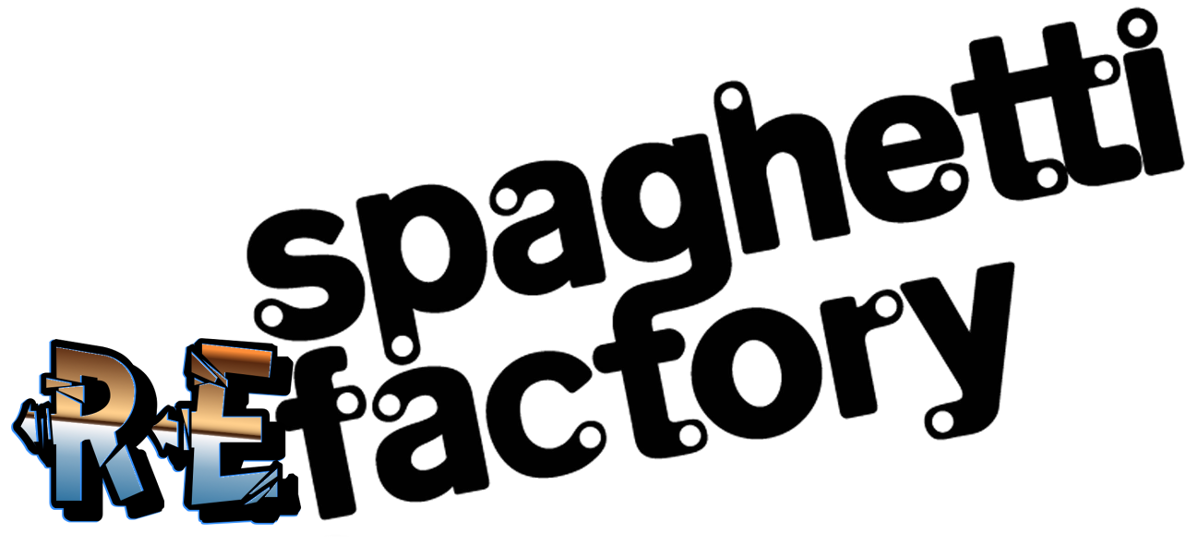Parents, Children and other Familial Functions in jQuery
A couple cool tricks I found when trying to find and select elements using jQuery. (By the way, I use the term “trick” very loosely, since these come directly from the jQuery docs):
Selecting an element that is nested directly under another element, I used to find the parent element, then find the element within, like so:
$('.parent').find('.child');
Turns out there’s a simpler way:
$('.parent > .child');
And if you want to get really funky, you can go even more levels down:
$('.parent > .child > .grandchild');
You can also select multiple child elements by putting them comma separated:
$('.parent > .child > .grandchild'); Or, to combine the two tricks into one:
$('.parent > .child, .niece, .nephew');
The third “trick” I learned (again, “trick” because this one is also direct from the docs), is selecting siblings. Which, incidentally, is done by using a very obscurely-named function called siblings():
<!-- HTML -->
<div class="danny-tanner">
<div class="dj">...</div>
<h3 class="steph">...</div>
<p class="michelle">...</div>
</div>
// JS
$('.dj').siblings();
// [<h3 class="steph">...</div>, <p class="michelle">...</div>]
In case my contrived example doesn’t make sense (in which case, you obviously are not a “Full House” fan), calling siblings() on an element will retrieve all other elements with the same parent. So, for the above example, when getting siblings() of the div with class dj, it finds the parent element ('.danny-tanner') then retrieves all children.