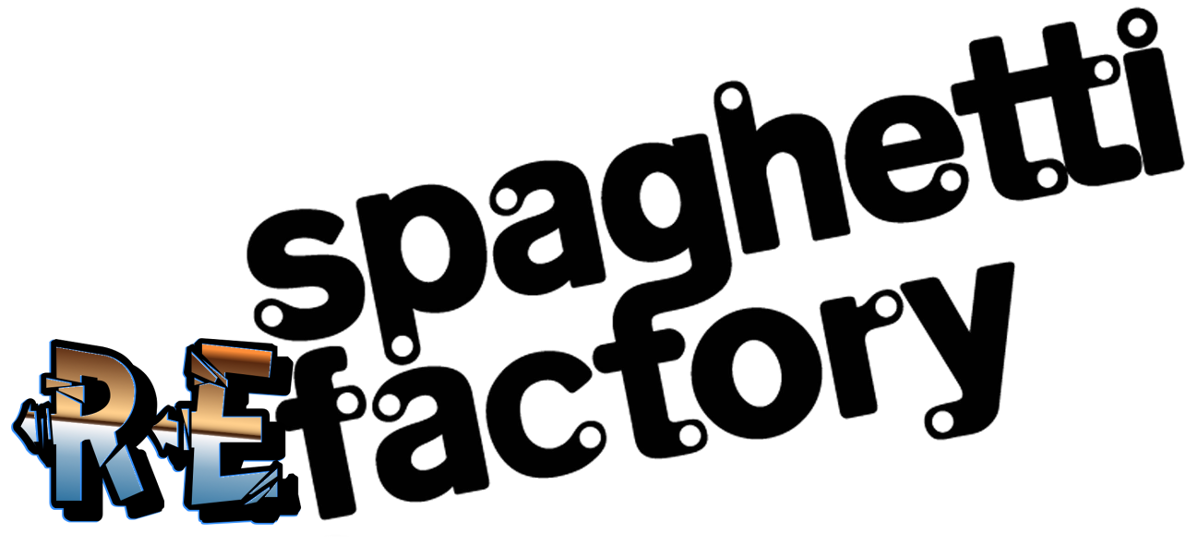Easy CSS Transitions For Business and Pleasure
CSS transitions are my new best friend. Check out how easy it is to add a fade transition to two different properties:
h1.transitions-demo {
color: black;
background: white;
transition: color 1s, background 3s ease-in-out;
-moz-transition: color 1s, background 3s ease-in-out;
-webkit-transition: color 1s, background 3s ease-in-out;
&:hover {
color: white;
background: red;
}
}
For a demo, hover over this:
HOVER!
Here’s a short explanation of what this is doing.
- The base styling has the text color of black, and the background white.
- The hover text color is white and the hover background is red.
- All three
transitionlines are doing the same thing, just for different browsers (mozis for Mozilla Firefox,webkitis for Chrome because Chrome uses the webkit driver). - The
transitionjust defines how long and how gradual the change from the normal to the hover state should take. So, for the text color, it should transition gradually over 1 second, whereas for the background color, it should take 3 seconds. ease-in-outmeans the transition will start slowly and end slowly, giving it a smoother feel. You can also define other transition timing - see W3 Schools writeup for options.
Thanks to bavotasan for this one.